Hover Updates
Product Update: Hover’s New Webmail Preview is Live Today!

Hover is excited to announce that we will be allowing you to preview our new webmail look and feel in the coming week! All the existing features and functionality you are used to with your Hover webmail are still available, but in a much more intuitive and modern display. All of your contacts, mail, and calendar scheduling will remain as is. To simplify, there’s a newly designed skin on top of your existing webmail. You will have the option to preview this new webmail skin starting today, June 19 2019.
During the period where preview is available, you’ll notice you have an option to turn preview on with a checkbox on your webmail login screen. Please select the checkbox to view the preview. The look of the old webmail login is refreshed, but the functionality remains the same.
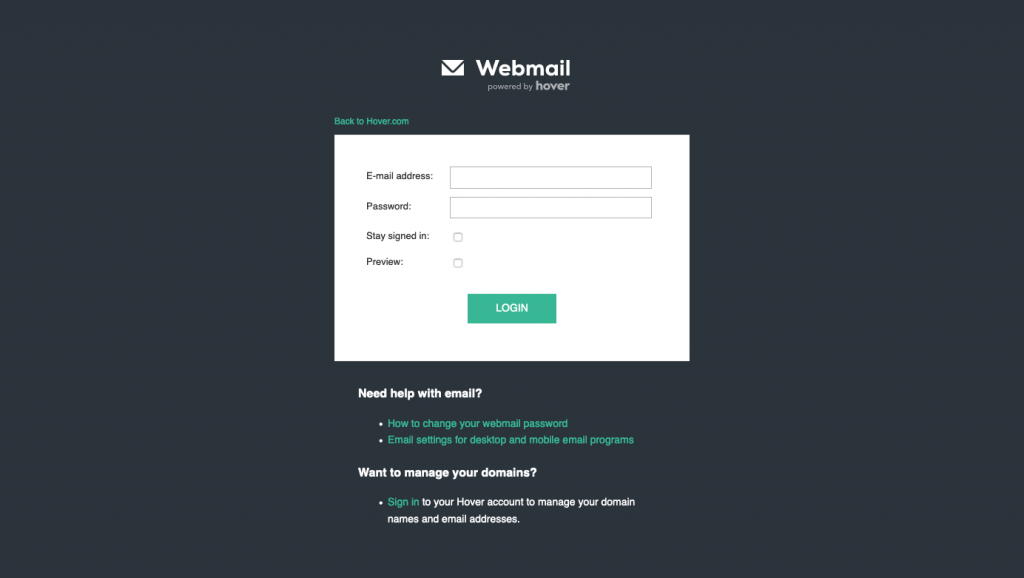
Once you’ve selected preview, your login screen will look a bit different. You will have an option to toggle the “Webmail Interface Preview” when you’re on your Hover webmail login page. You can toggle the new look on and off while you explore your new webmail skin. This preview option will be available until late August, after which the new webmail look will be the default option. We highly recommend taking a peek around!
Once inside the new webmail, you’ll notice a totally refreshed look. You’ll see a completely modernized user interface, making your webmail experience far more intuitive. Further, the entire platform is now mobile-responsive so that you can use it on the go and display it perfectly on all screen types – mobile, tablet, and desktop. You’ll have a familiar three-pane mailbox view so that you can see your folders, your messages, and draft new ones all in one screen view. Calendar integration has also been refined across all Android, Gmail, Mac OS X, iOS 5+, and Outlook to improve sync capabilities. Essentially, you’ll now have a straightforward and intuitive webmail design that simplifies email management altogether.
Late August, the new webmail look will be the default option and the old webmail will be retired and removed from use. You will not be able to access the old webmail after that time. We will be sending emails through our marketing channels to customers to inform them of the official change and when to expect them – sign up for our newsletter if you’d like to stay up-to-date with product changes.
We are certain you will love the mobile responsive design and the improved user experience and functionality of the new webmail look! We are excited to receive your feedback as you use the new webmail. For more information, check out our Complete Guide to Webmail!