Hover Updates
How We Use Slack At Hover
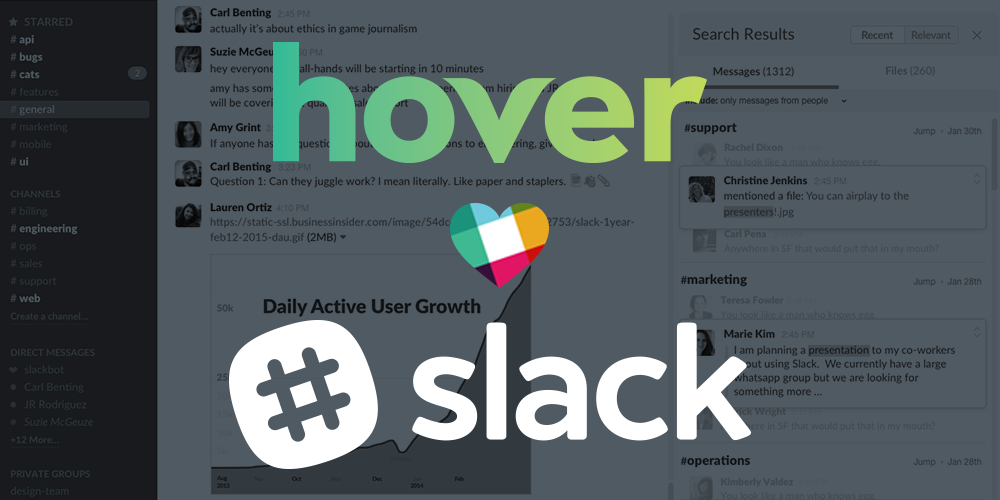
It’s no secret — we love Slack at Hover. We wrote about using Slack way back in March 2014, just before it went on to take the Internet by storm. Now with over 750,000 daily users and a valuation of $2.8 billion, it seems like nearly every team is using the service for its communications, and with good reason; there’s a lot of cool stuff you can do with it.
With over a year of using Slack under our belt, we like to think that we’ve figured out how to use it best for our purposes. That being said, we’re constantly discovering new ways to Slack and make it even better.
Whether you’re brand new to Slack or have been using it since day 1, we hope that you can learn something from our own use to make your experience even better.
Our Team
First things first, you should probably know our team does not work remotely. With the exception of a couple of people, everyone works full-time in our Toronto office. Our team is separated to some extent, though, with customer support sitting upstairs and the product, marketing and development teams downstairs.
Second, Hover is a subsidiary of Tucows, which also has Ting and OpenSRS under its umbrella. The Hover team makes up a small portion of Tucows, so much of our Slack use involves chatting with coworkers across these and other departments.
But enough about that, let’s get to Slack already!
Channels
Slack can get very messy very quickly, which is why it’s important to have well-defined channels to guide conversations to the appropriate places. There’s definitely a fine balance here: too many channels and people won’t know where to go; too few channels and conversations will still be lacking focus.
Our approach to channels is always evolving. Sometimes a channel is frequently discussing something that isn’t quite on-topic and so a new one is created, while other times we may delete channels after noticing that they’ve been empty for a while.
Here’s a breakdown of our most-used channels:
Hover-Related
#team-hover — Though anyone at Tucows is welcome to join whatever channel they like (we like to keep things open and transparent), this channel is intended for those of us who directly work on Hover. Here is where we let each other know about sick days, vacation time, working from home, and other things of that nature.
#team-hover-cx — This channel is specifically for customer support team members. I’m on the marketing team and so I couldn’t really tell you what goes on here — I tried joining once and it was definitely weird.
#brand-hover — This is where we share anything relating to Hover. The latest blog post, a mention on a notable blog, a happy customer on Twitter, new feature ideas, and anything else to keep the team informed and excited about all things Hover.
Informational
#share-domain-news — What kind of a domain provider would we be if we didn’t keep up with what’s going on in our industry?
#share-prodman — Where product managers can share tips on how to build great things.
#share-marketing — For sharing insight on how to spread the word.
#share-open-internet — We like to help keep the Internet great and love sharing when others are doing the same.
#share-ux — What good is your product if people can’t use it?
#office-toronto — Announcements or issues that pertain just for those of us in the Toronto office.
#all-company — This channel is just for big announcements for everyone in the company; definitely not the place to post the funny cat GIF you found.
Tools & Services
#tool-slack — A place within Slack to slack about Slack.
#tool-asana — We use Asana for managing our many tasks, and this is where we can share share tips to become even more efficient.
#tool-sproutsocial — Sprout Social is our tool of choice for chatting with all of you fine folks. This channel is typically where we go to share thoughts on what would make the service even better.
#tool-wordpress — One of our newest channels, this is where we let others know about updates, plugins and security vulnerabilities.
#topic-cooltools — There’s a lot of great tools out there, and this is where we keep track of the ones that catch our eye.
Time-Wasters Miscellaneous
#topic-cats — The best channel.
#topic-dogs — The second-best channel (depending on who you ask).
#topic-boardgames — In case anyone feels like getting their Catan on at lunch.
#topic-cycling — A great place to share frustrations about crazy drivers, dilapidated roads and great bike routes (or lack thereof).
#topic-deals — Because why should you ever pay full price for anything? (Except a great domain name, of course)
#topic-apple — The perfect place to show off your new Apple Watch.
#topic-android — There’s a lot you can do with Android; this channel helps showcase the best of the best.
#topic-games — A place to get excited about what new video games are coming out. Just no n00bs.
#topic-music — What everyone is really into at the moment, with the added bonus of being able to listen right from within the channel.
#topic-random — For whatever is beyond categorization. This is definitely a good one to mute unless you never actually want to get any work done.
Integrations
One of the most powerful things about Slack is its ability to integrate with other tools that you use. Though we don’t have many integrations, here are the ones that we’ve used so far:
Giphy
/giphy is a way of life around here. It’s a great way to liven up a conversation, and the uncertainty of what will pop up when typing /giphy and then a phrase is possibly one of the most exciting feelings ever.
Google Drive
Google Docs & Sheets are wonderful for collaborating on, and the Google Drive integration makes it really easy to send and open files.
IFTTT
The IFTTT integration does a great job about automating certain tasks, like automatically reminding people about an upcoming meeting from a Google calendar within Slack.
Screenhero
When you can’t be in the office but need to collaborate on something, it’s really easy to start sharing screens while working remotely with the Screenshare integration.
What are some of the ways that you use Slack? Let us know in the comments!