Insight
How To Transfer A Domain Name To Another Registrar
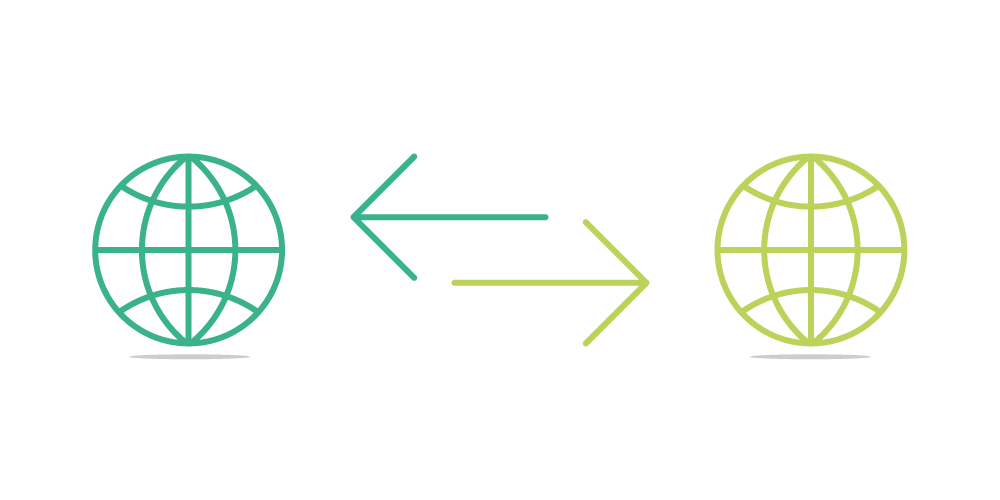
Whether you’re about to pull your hair out after spending two unsuccessful hours trying to set up a simple domain forward, found a great renewal price somewhere else, or just want to try out a new service that you keep hearing about, there are many reasons why you might want to transfer your domain name to another registrar. This can be quite a daunting task, since in many cases you will be moving a website that is live and people are regularly visiting. As a result, it’s critical that your transfer goes smoothly so you don’t miss out on any readers, contributors or customers.
One common misconception is that you need to wait until your domain is about to expire in order to transfer it. In fact, the opposite is true: it’s recommended that you have plenty of time remaining on your registration when transferring. In most cases, you’ll keep the remaining time on your registration and add additional time from the expiry date. So, if you purchase one year of registration from your new domain provider, this year will be added following the date your domain name was set to expire.
The exact steps you’ll need to take will vary depending on which services you’re transferring from and to, but there are some fundamental components that will remain the same. Always check with both domain providers to make sure you’re following the correct steps and have all the required information. For this article, we’ll focus on transferring to Hover as our example.
Is your domain name transferrable?
Before making any changes, first make sure that you will actually be able to transfer your domain name. There are some scenarios where your domain name will be ineligible for transfer:
- The domain was registered in the past 60 days.
- The domain was transferred in the past 60 days.
- The domain is in redemption.
- The domain has an unresolved domain dispute.
- It uses a top-level domain that has its own domain transfer rules.
Once you’ve confirmed that none of the above items apply to your domain (which, in most cases, they won’t) then it’s time to begin the transfer process!
Domain Transfer Process
As mentioned, this process will vary depending on the particular domain providers involved, but will generally look something like the following steps. We’re going to focus on the process of transferring to Hover. But you were planning on doing that anyway, right?
At your current domain provider:
- Disable domain privacy settings.
- Verify that your administrative email address in the domain registration record is accurate.
- Unlock your domain by removing/disabling the transfer lock.
- Get your domain transfer Authorization Code.
At your new domain provider:
- Go to the Transfer page and enter the domain that you would like to transfer.
- Perform all of the required tasks. When all are complete, the site should indicate that your domain is now transferrable.
- Confirm your email address by sending an approval email and clicking the link that was sent.
- On the confirmation page the link brought you to, confirm that you would like to transfer your domain. You will then be taken to the transfer-in page.
- Select ‘Add to Cart’ and then checkout.
- In the shopping cart, enter your Authorization Code and place your order. If you’re a new Hover customer, you will be prompted to create an account.
- Be patient. It can take 3-5 days for the transfer process to complete.
For more detailed instructions, here’s a detailed guide on how to transfer a domain to Hover. We also have guides for transferring from GoDaddy, Network Solutions, 1&1, eNom and Shopify.
And that’s it! As long as you’ve carefully followed the instructions for your particular domain providers then your transfer should go smoothly. If you need a hand transferring to Hover, don’t hesitate to email, tweet, chat or call and we’ll be happy to help.